Organize staff
Go to Staff-My Team
Select Staff and click ADMINISTRATION tab
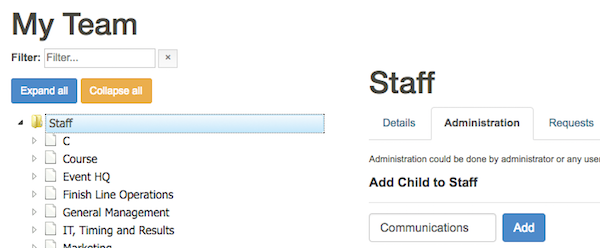
add child
To Add Child to Staff, enter child name and click ADD button
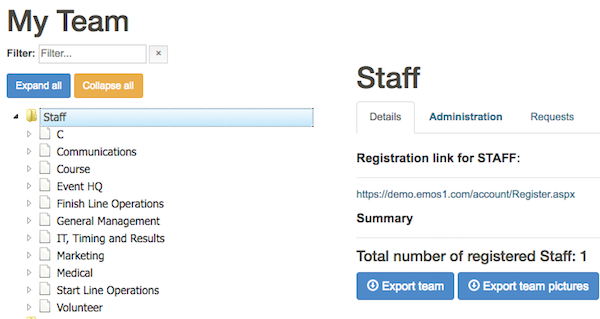
new child
Add Users
Select organization unit on the leftClick ADD TO TEAM tab
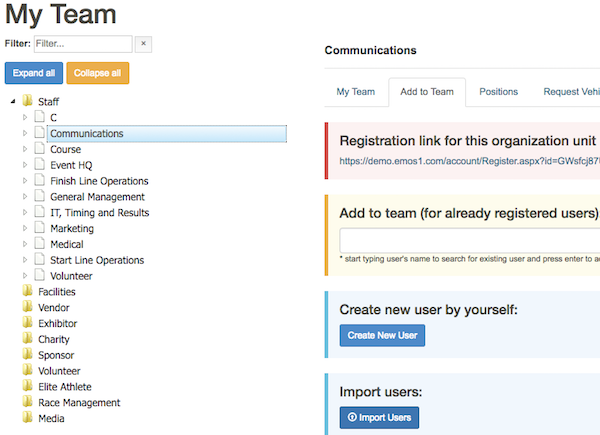
create new
IMPORT USERS
Click IMPORT USERS button
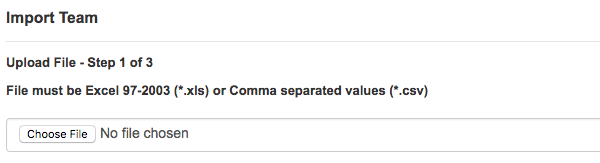
import team - step 1 - choose file
Choose file to import, in *.csv or *.xls format and click the NEXT button.

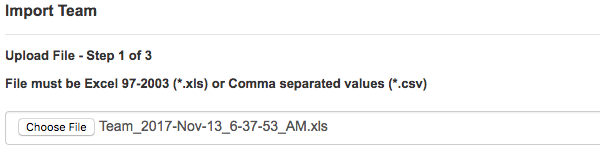
import team - step 1 - upload file
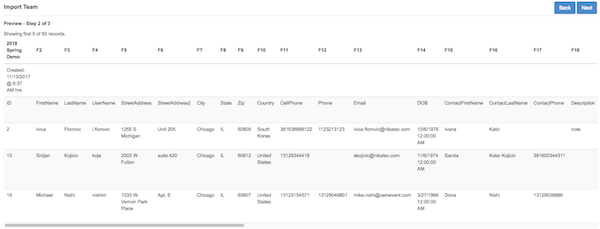
import team - step 2
Click the NEXT button
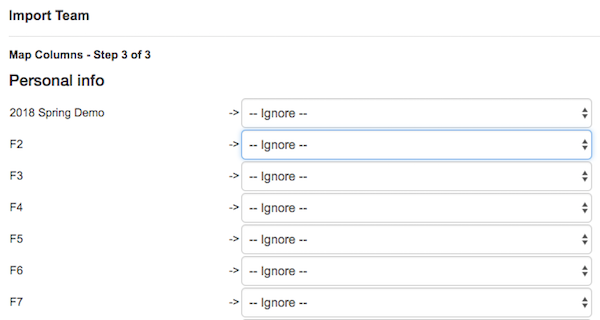
import team - step 3
The team is imported

imported team
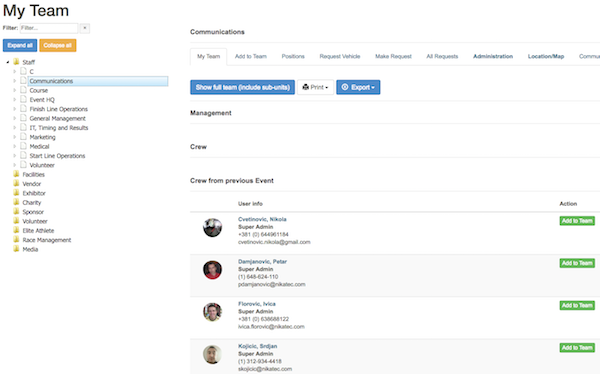
new team
