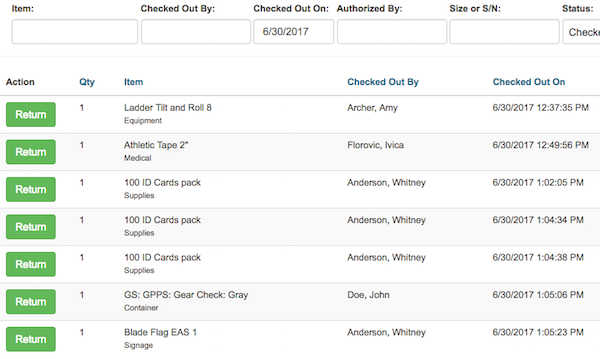Checked out list by items
Go to: Equipment - Lists - Checked out list by items

List of all All Checked Out Items will show
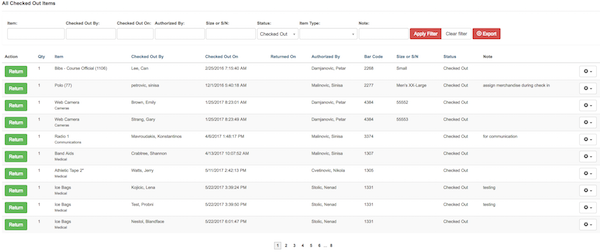
To filter results enter one or more of following filters into a text box : Item, Checked Out By, Checked Out On, Authorized By, Status or Item Type, and press APLY FILTER button.
FILTERS
ItemInsert Item name or part of the name in the Item field
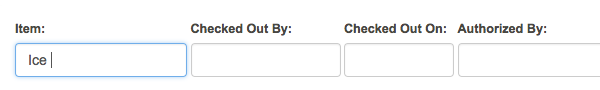
Click the APPLY FILTER button to see filtered results
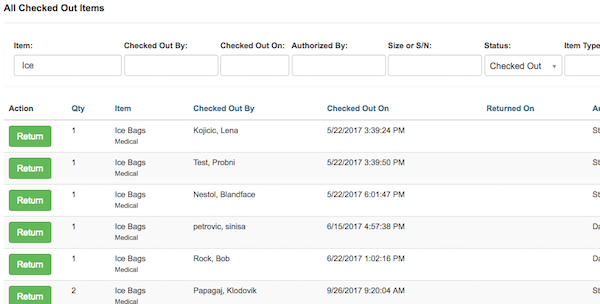
Checked out by
Insert user name or part of the name in the Item field

Click the APPLY FILTER button to see filtered results
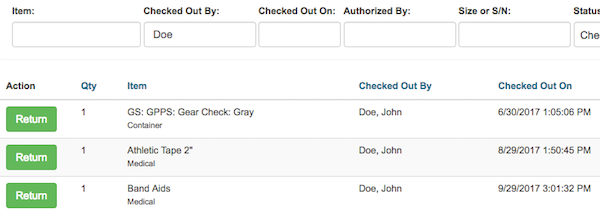
Checked out on
Click in the Checked out on field, and Calendar will shown. Select date and click DONE button to select it.
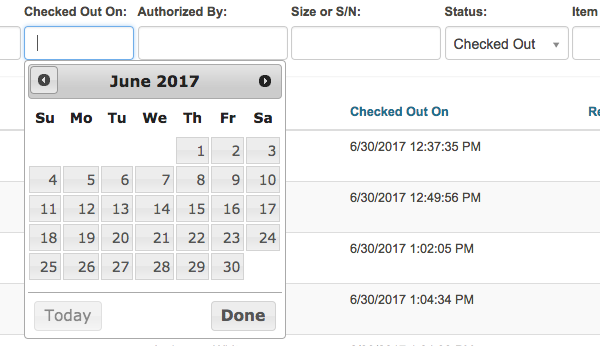
Click the APPLY FILTER button to see filtered results

List of the items checked out on selected date will shown.