Vehicles
RequestCheck Out vehicle
Go to Vehicles-Overview-Overview
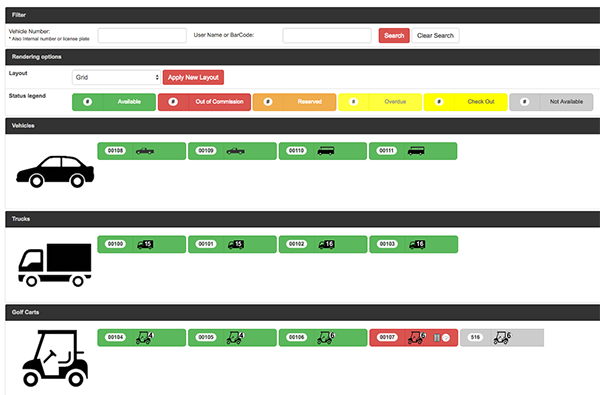
Image title
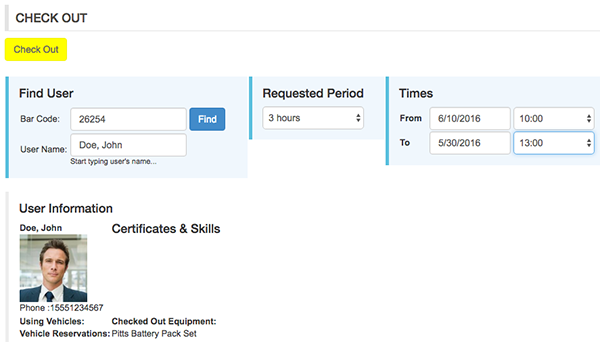
Image title
General Properties tab:
- Is vehicle operational or not
- Fuel/Battery status
- Is vehicle clean or not
- Percent of available space
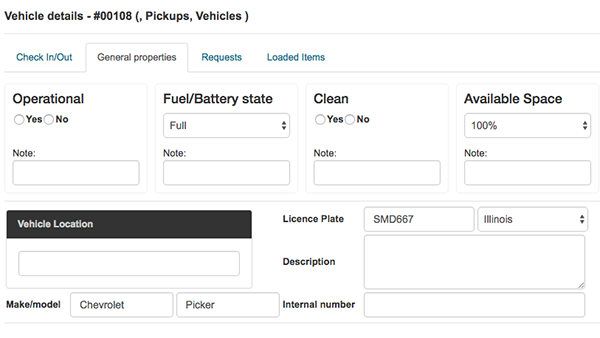
Image title
Requests tab:
Shows requests history for selected vehicle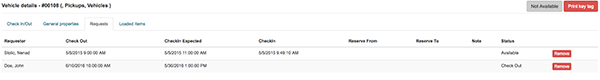
Image title
Loaded Items tab:
Shows list of loaded items for selected vehicle
Click CHECK OUT button
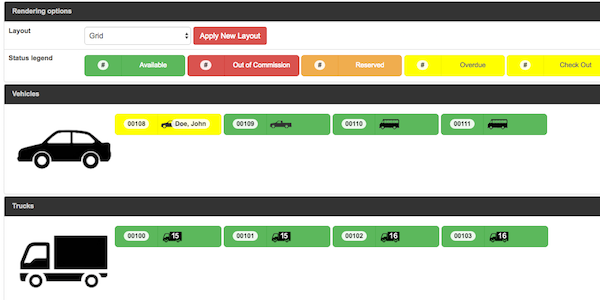
Check out
Reserve vehicle
Click on any vehicleStart to type users name and select user from dropdown list
Enter requested period and time Click RESERVE button
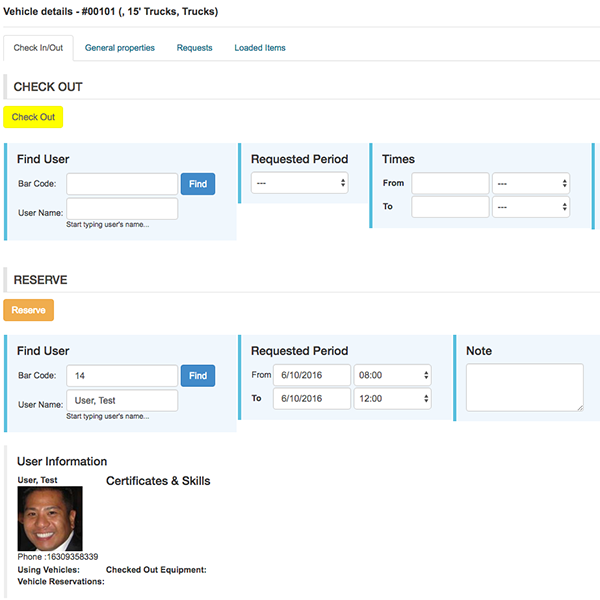
Image title
Reservation will shown on mouse over vehicle icon
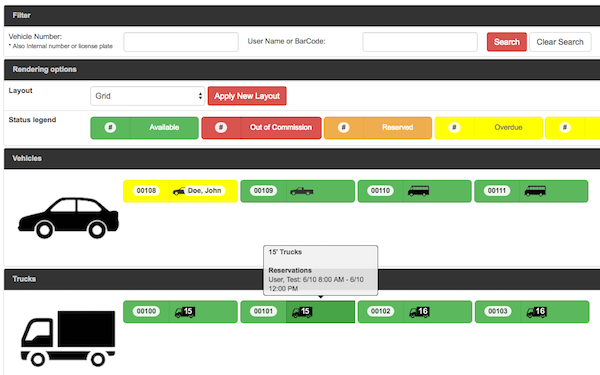
Image title
