Check In Item
Check In Item
Go to Inventory-Action-Check In Item
Start to type item barcode or name and select item from list
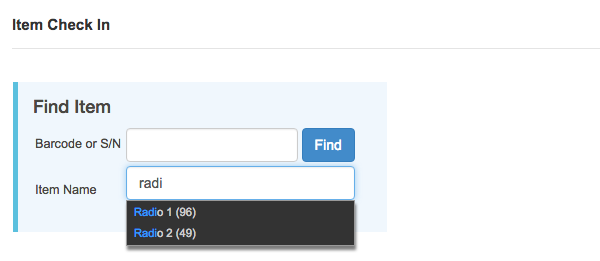
Image: Find item
Find item you want to Check in and click CHECK IN button
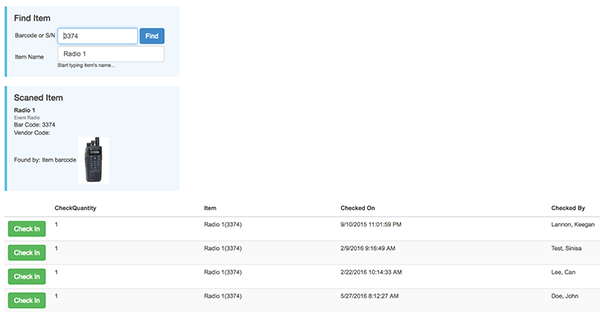
Image: Check In item 1
Item is Checked In
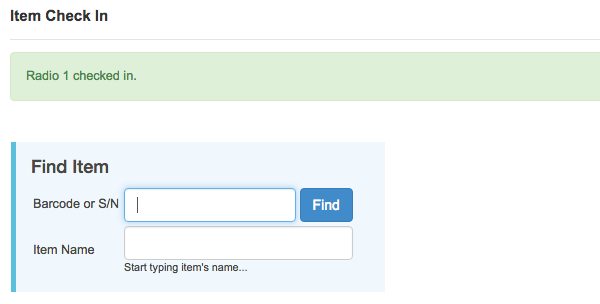
Image: Check In item 2
