Container
Go to: Inventory-Storage Facilities-Containers
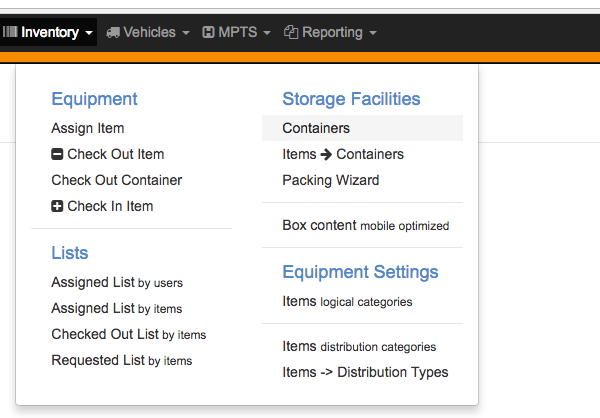
Image: Containers
Click on the arrow before containers name to see items inside
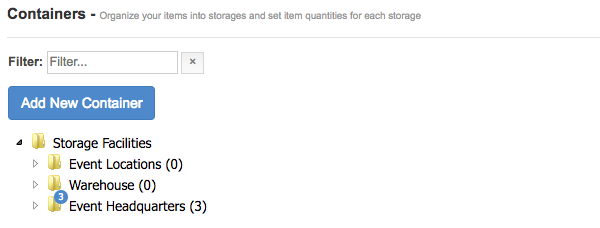
Image: Items
Select any item. On the right side of the screen you can see Item Details, Quantity and Checking History or Edit Item
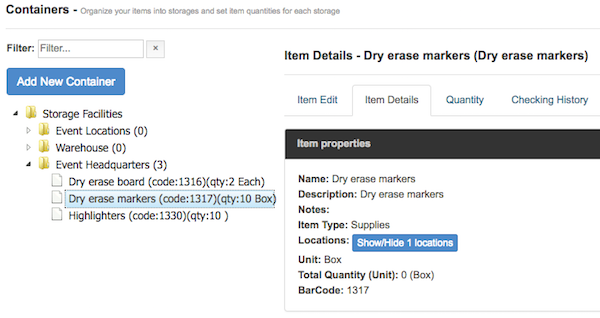
Image: Item Details
Create New Container
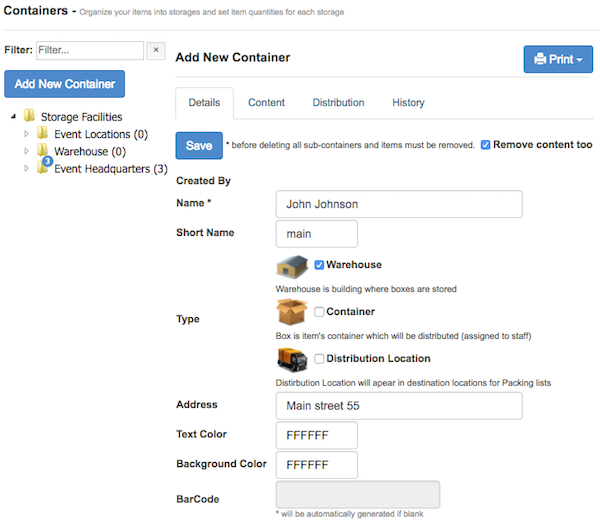
Image: New Container
