Reporting
On this page you can get system reports.
Reports can be in 2 formats:
- PDF - will be shown on screen
- Excel - will be automaticaly downloaded
There is 2 ways to get reports:
1.
On navigation meny click on reporting tab and from dropdown list select report to view/download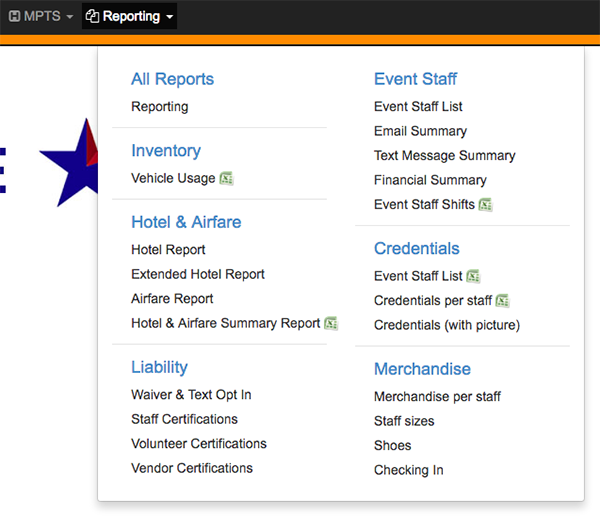
Image: Reports 1
2.
Go to Reporting-All Reports-ReportingSelect file format: PDF or excel
Reports are organized in 7 categories: Inventory, Hotel & Airfare, Liability, Credentials, Financial, Event Staff and Merchandise
Click on any category name to expand and select report to view/download
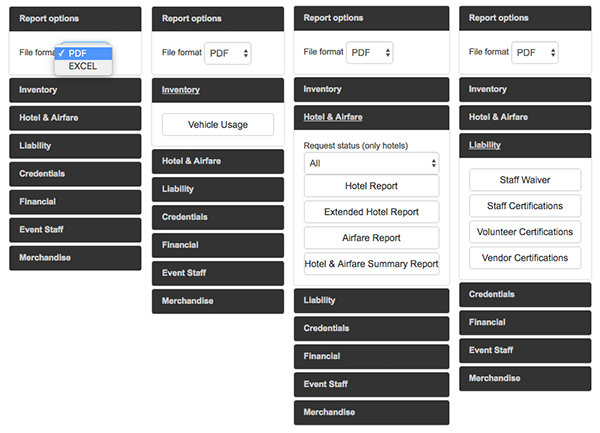
Image: Reports 2
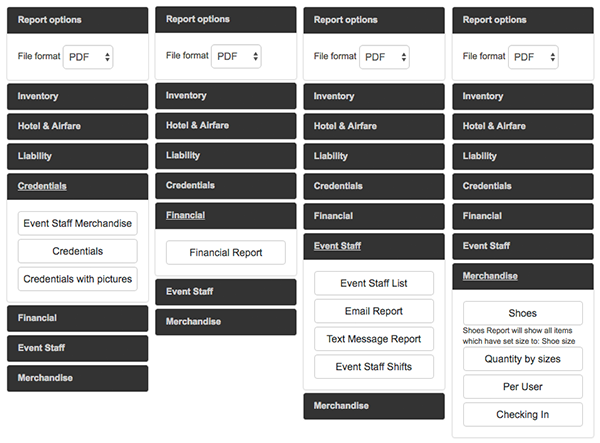
Image:: Reports 3
