Quality Assurance
On this page you can manage surveys which shows during registration for selected user groups
Create New
Go to Staff-Administration-Quality Assurance and click CREATE NEW SURVEY button

Image: Create New 1
Enter new survey's Name and description, check the checkbox to activate it and select for which user group will be shown on registration
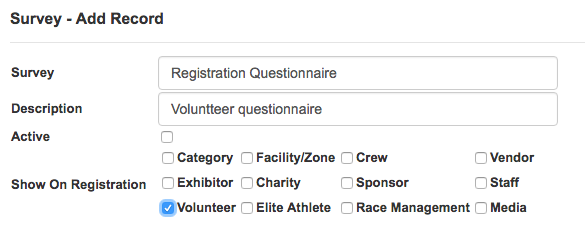
Image: Create New 2
click SAVE button and New Survey will be created

Image: Create New 3
Add Questions
To add questions click Setup
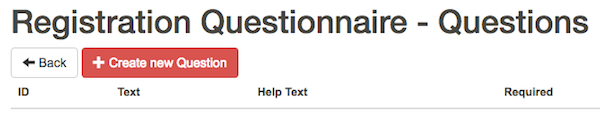
Image: Add Questions 1
Click CREATE NEW QUESTION button
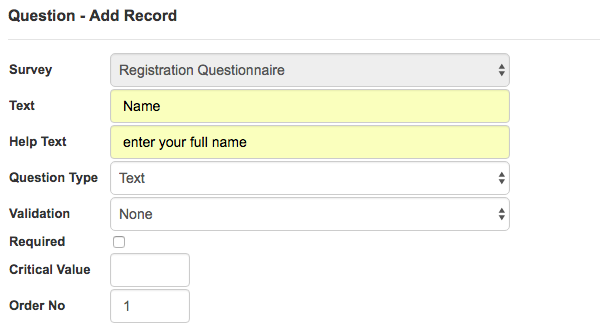
Image: Add Questions 2
Enter question text, help text, question type... When finished click SAVE button
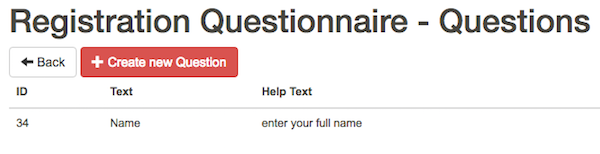
Image: Add Questions 3
Repeat above procedure for each question
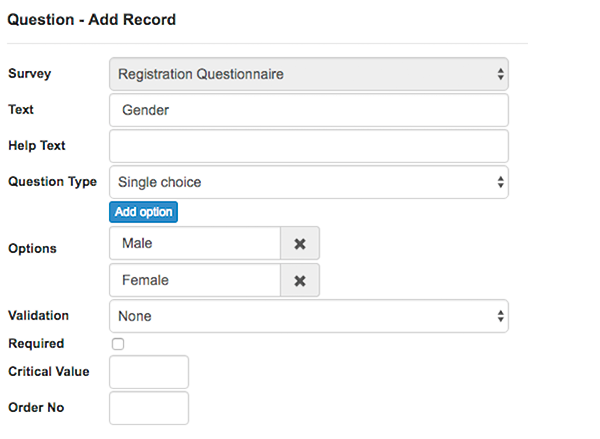
Image: Add Questions 4
