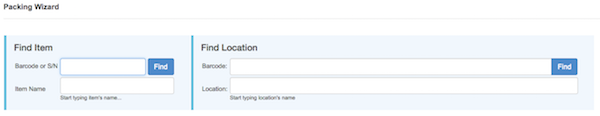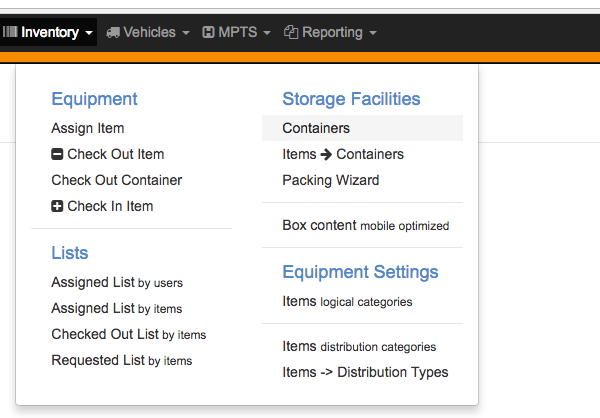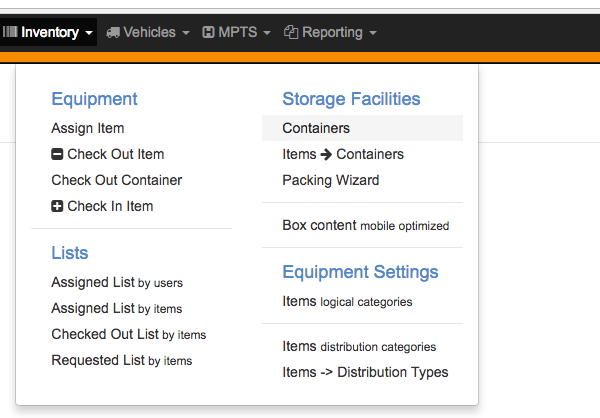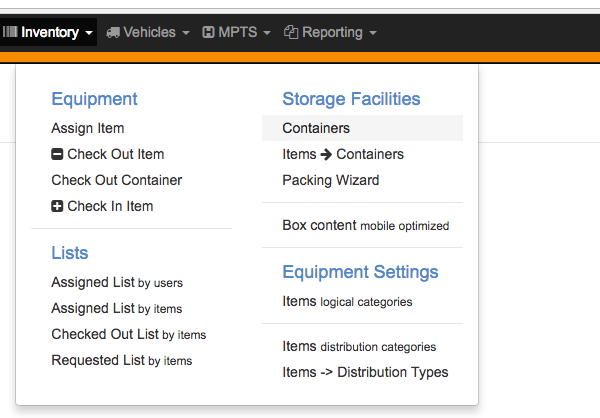Packing Wizard
Go to Inventory-Storage Facilities-Packing Wizard
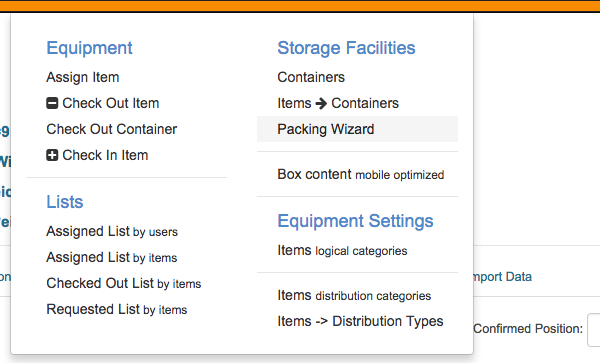
Image: Containers
Items are on the left and Locations are on the right side of the screen.
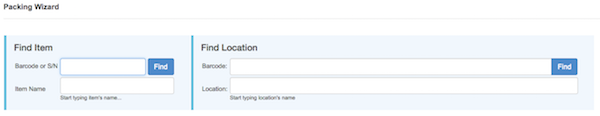
Image: Containers
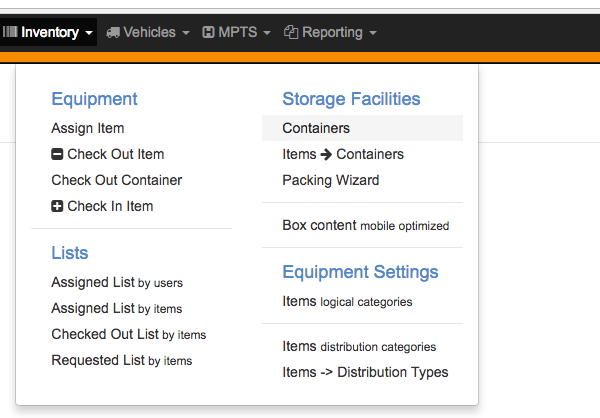
Image: Containers
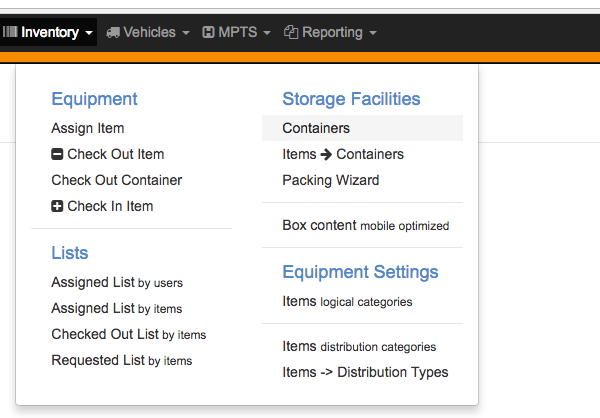
Image: Containers
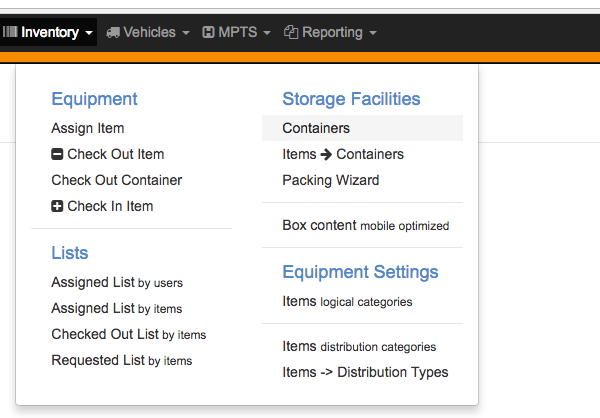
Image: Containers
Go to Inventory-Storage Facilities-Packing Wizard
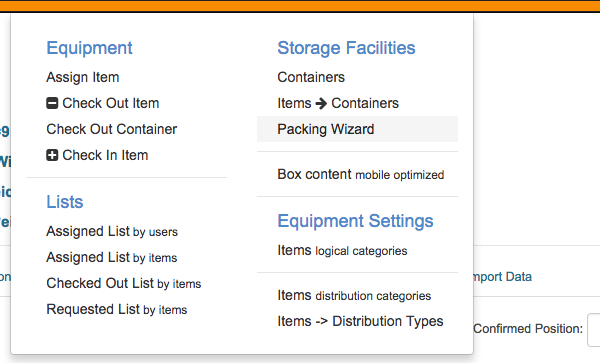
Items are on the left and Locations are on the right side of the screen.