How to request Hotel
- Open MY TEAM tab and click REQUEST HOTEL button
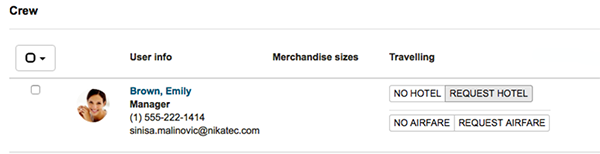
Image: Request hotel 1
- On REQUEST tab enter: Check-in and Check-out dates and Room type
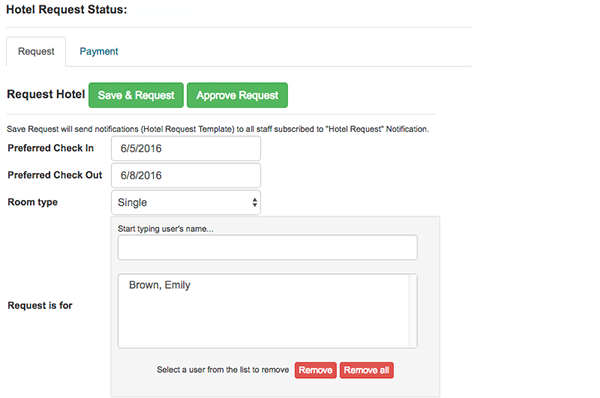
Image: Request hotel 2
- Click SAVE AND REQUEST button
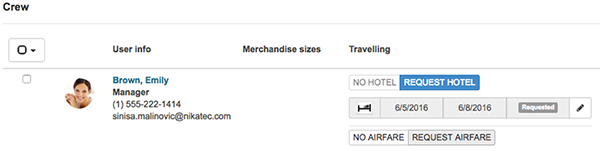
Image: Request hotel 3
- On PAYMENT tab enter: Room Rate, Payment By and Business Unit
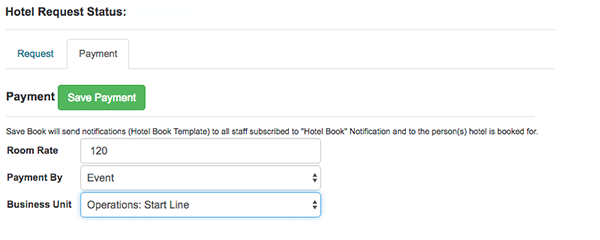
Image: Request hotel 4
- Click SAVE PAYMENT button
