Email Templates
- Go to Staff-Administration-Email Templates
New Template
Click CREATE NEW button

Image: Email Templates 1
Select template type and from which file to import
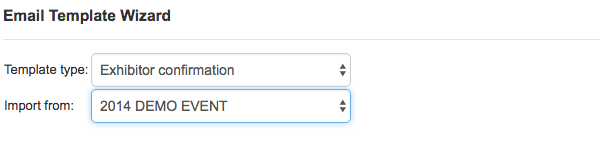
Image Email Templates 2
Make changes and click ADD button
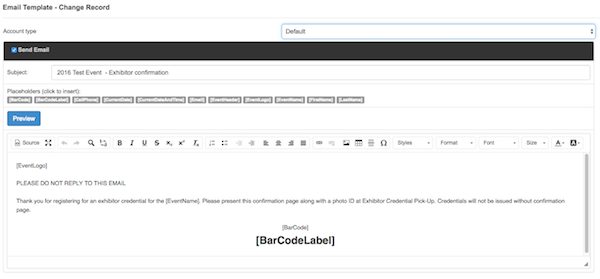
Image Email Templates 3
Edit Template
- Click on any
templatetemplate,tomakeeditchangesorand clickNEW TEMPLATESAVE button
