Uniform Type
On this page you can Create New or Edit existing Uniform type
- Go to Staff-Administration-Uniform Type
- Click CREATE NEW button
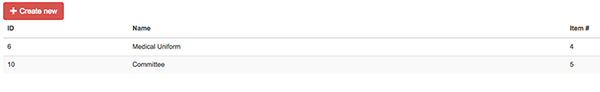
- Enter Name for new uniform type
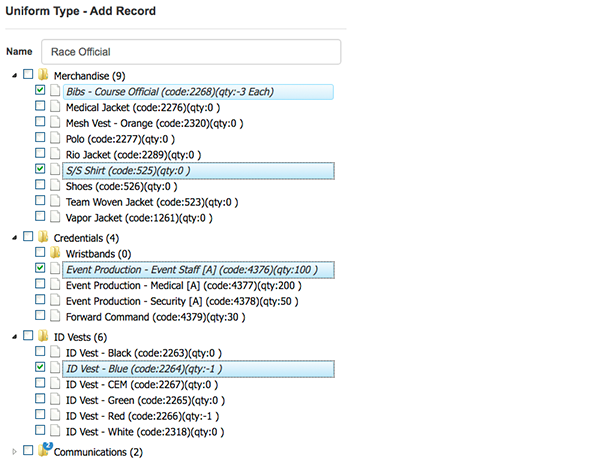
- Select which elements new uniform type will contain
- Click SAVE button
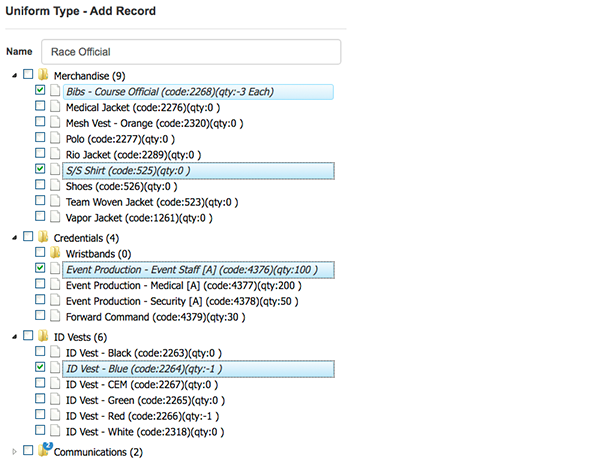
Create New Uniform Type
- Created New Uniform type will shown on list
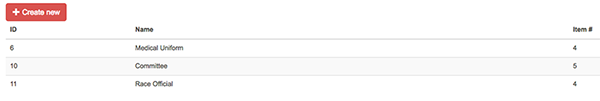
Image title
- To edit Uniform type: Click on any Uniform type to select it, make changes and click SAVE button
