Items → Containers
Go to Inventory-Storage facilities-Items→Containers
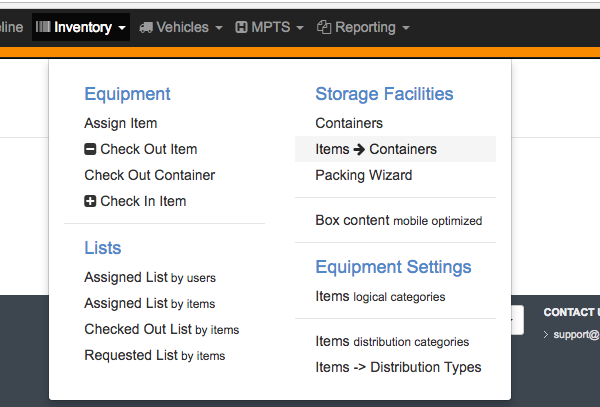
Image: Go to Items→Containers
Containers will be shown on the left side and items on the right side of the screen.
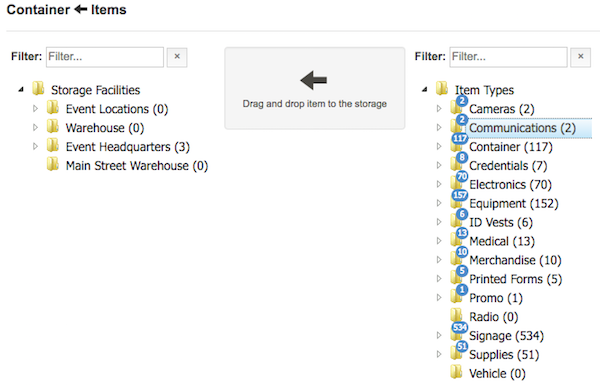
Image: Items
Drag and drop item, or group of items, to container.
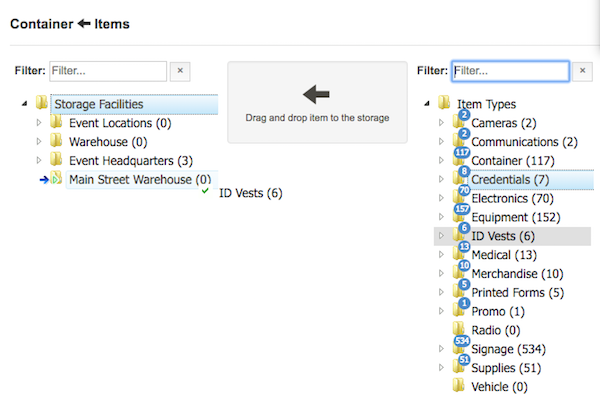
Image: Drag and drop item
Confirm action by clicking OK button.
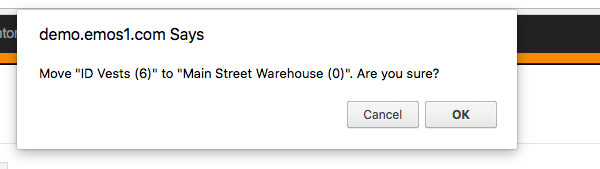
Image: Confirm
Repeat procedure to add more items to container.
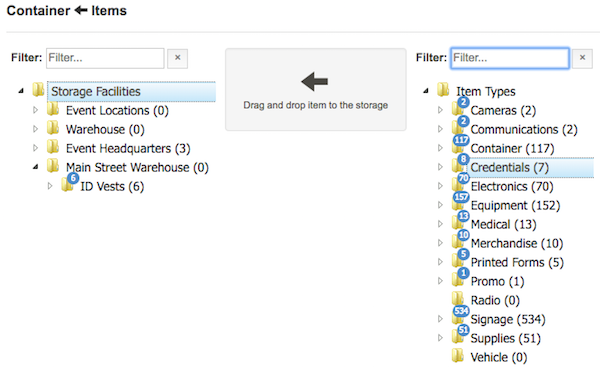
Image: add more items
Items are moved to container.
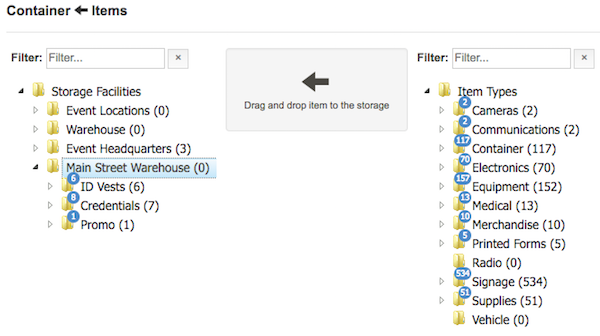
Image: Items in container
