Check Out Container
Check Out Container
Go to Inventory-Check out Container
Enter container/box bar code and click FIND button
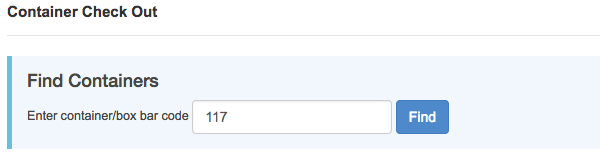
Image: find container
If code is correct content will be shown. You will also see is container assigned to any staff member.
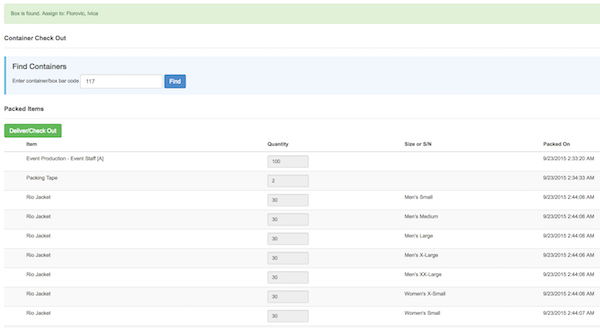
Image: container content
Container is checked out
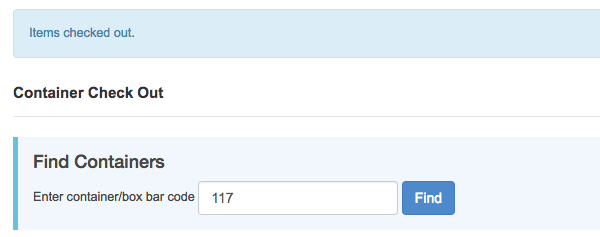
Image: container is checked out
To Check in: Enter container/box bar code and click FIND button.
You will see notification that box is already checked out.
Click RETURN/CHECK IN button
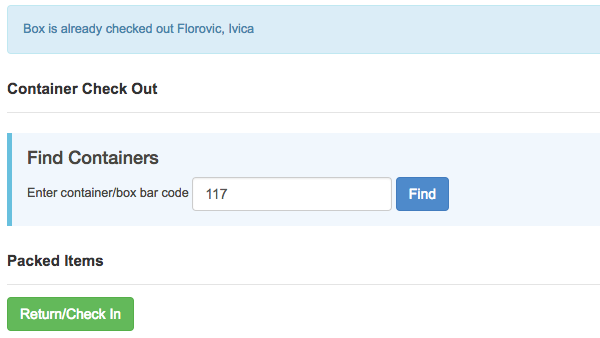
Image: container is checked out
If you enter wrong code number notification will shown.
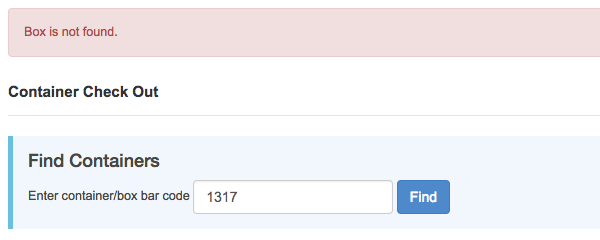
Image: container is checked out
