How to assign equipment
Go to Inventory-Assign Item
Start to type users barcode or name and select user from list
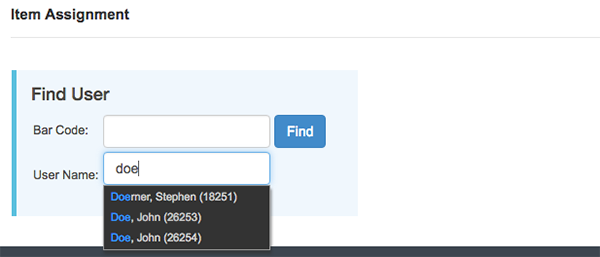
Image: Find user
Start to type item barcode or name and select item from list
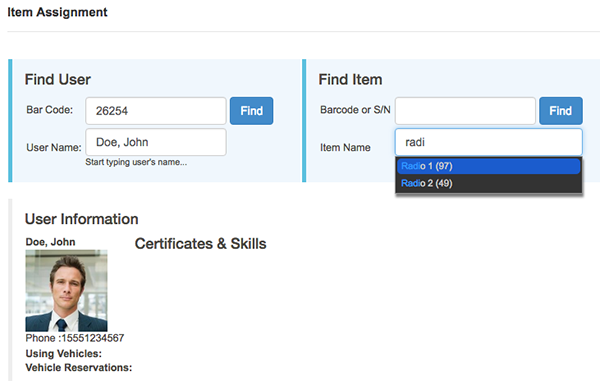
Image: Find item
Click ASSIGN button to assign equipment to user
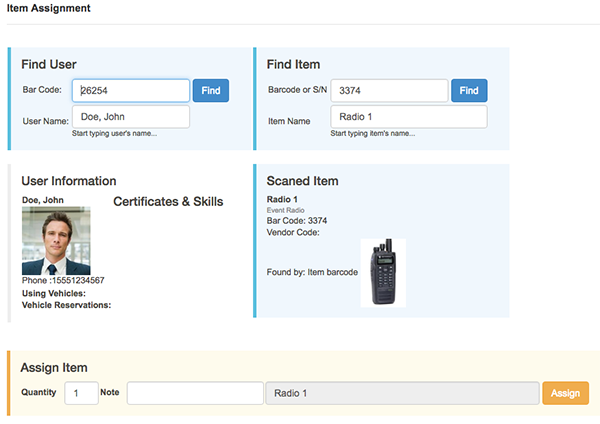
Image: Asign item
Item is assigned to user
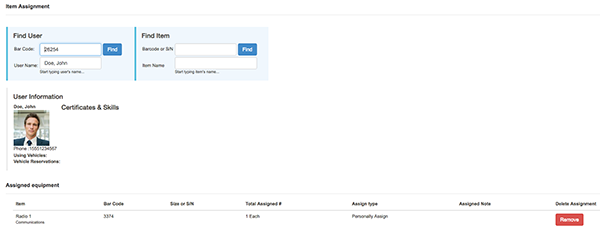
Image: Item is assigned
