How to communicate with my team
- Select your team on the left and open MY TEAM tab.
Send messages to multiple users
- Select All, Active or Inactive users from dropdown list, or...
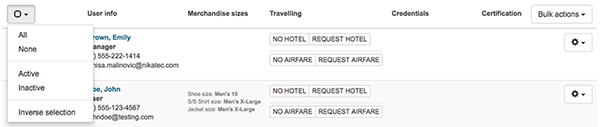
Image: Select
- Select each user manually by checking checkboxes next to their names
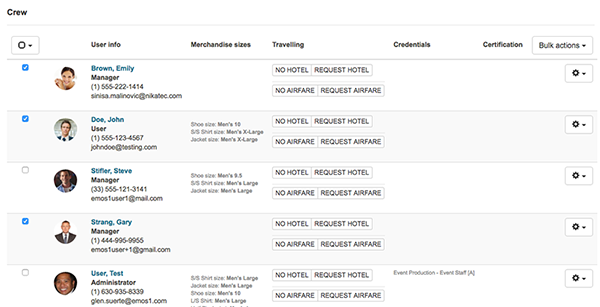
Image: Manyaly select
- Click BULK ACTIONS button, select SEND EMAIL option and email form will open
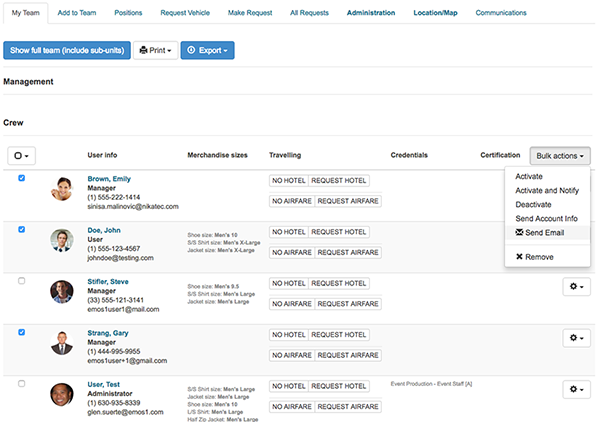
Image: Bulk Actions
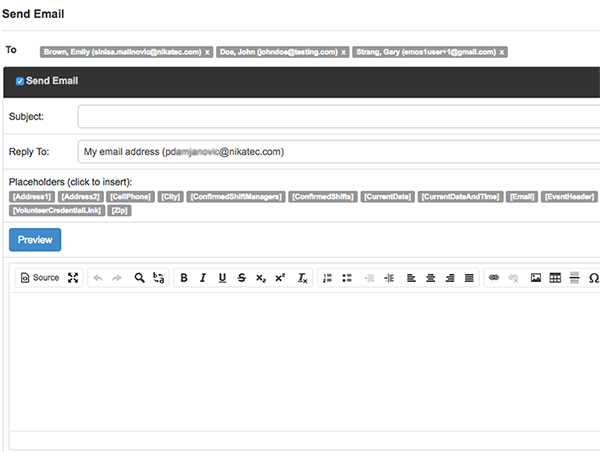
Image: Send Email
Send message to single user
- Open dropdown list by click button at the right of user's name
- Select SEND EMAIL or SEND TEXT MESSAGE and selected form will open
