Create New Activity
Go to Timeline and click +ADD ACTIVITY button
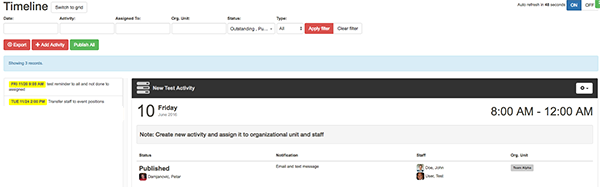
Image: Add Activity
Activity tab: Enter Activity name, Due date, Start time, End time, select Activity type and assign activity to organizational unit
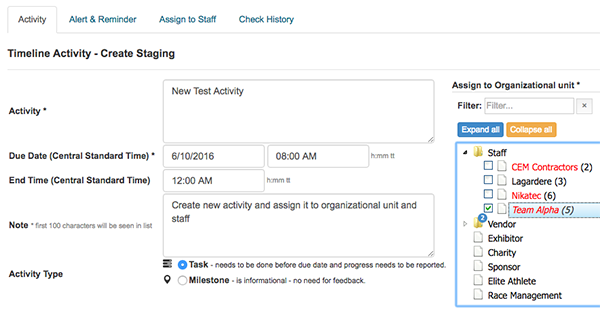
Image: Activity tab
Alert & Reminder tab: Set alert and reminder for Activity
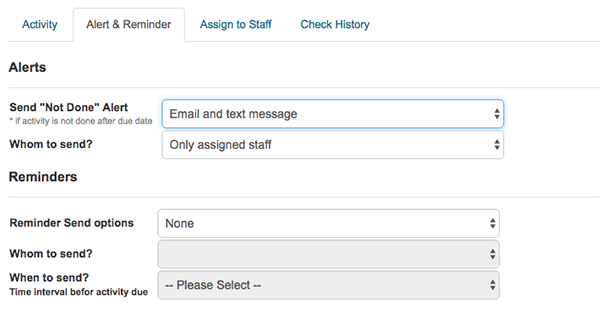
Image: Alert & Reminder tab
Assign to Staff tab: Select who is suppose to report that activity is done
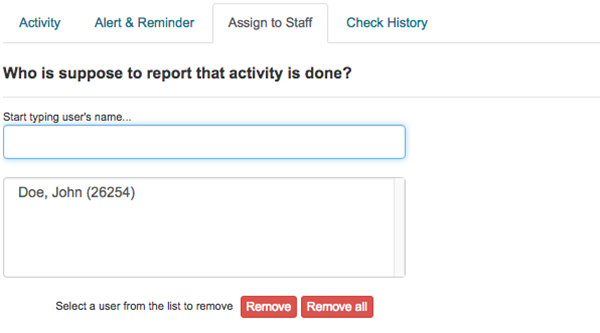
Image: Assign to Staff tab
Created Activity is shown on Timeline
Users who are part of the crew of same organization unit have also access to list of meetings (with location, time and agenda) and organization unit message board.
