Items distribution categories
Go to Equipment-Equipment Settings-Items distribution categories
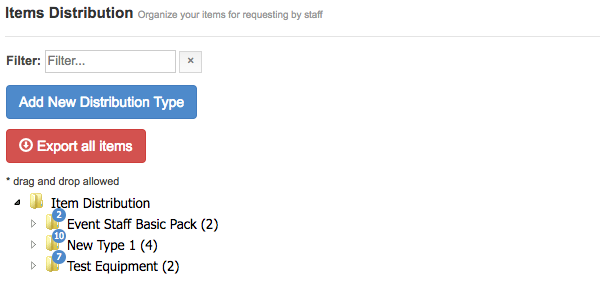
Image: Items distribution categories
Add New Distribution Type
Click ADD NEW DISTRIBUTION TYPE button
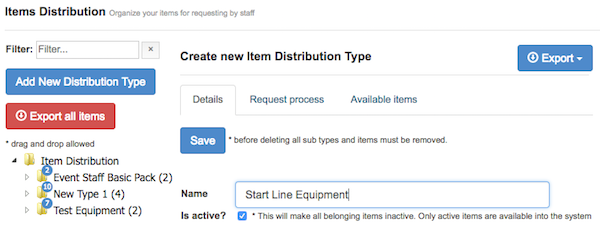
Image: New distribution type
Enter the new type name and click SAVE button.
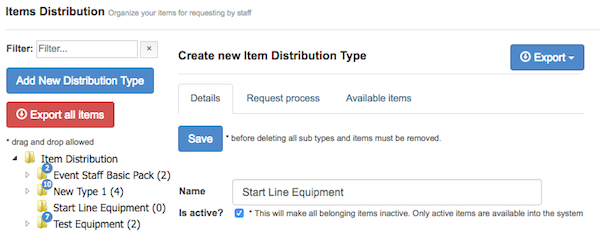
Image: New type
Add Subtype
Click on any distribution type to select it
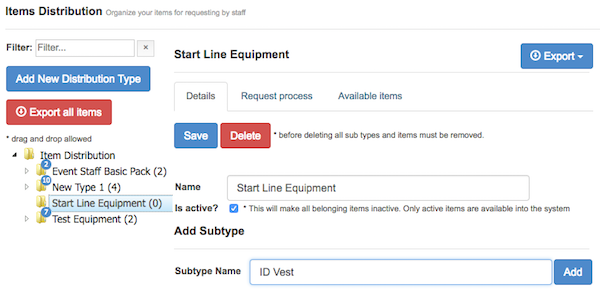
Image: New type
Enter Subtype name and click ADD button
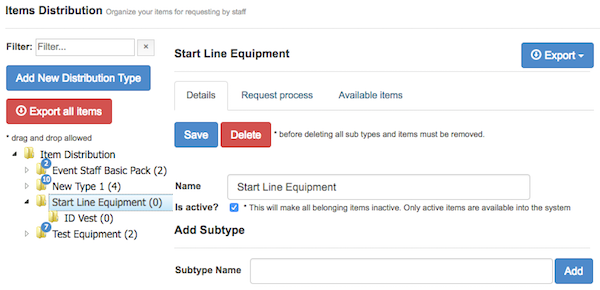
Image: New type
To See how to Add items to category go to: Items - Distribution Types
