Packing Wizard
Go to Inventory-Storage Facilities-Packing Wizard
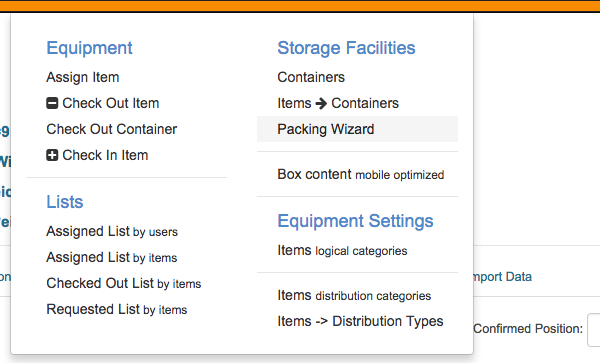
Image: Containers
Items are on the left and Locations are on the right side of the screen.
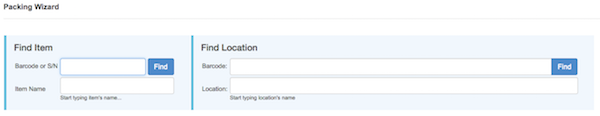
Image: Containers
To select item: Enter item Barcode or S/N or Item name and click FIND button.
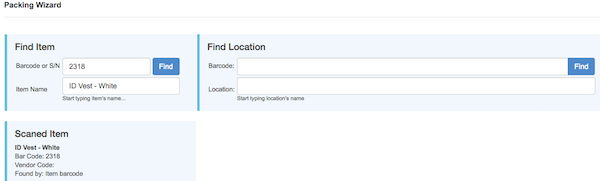
Image: Containers
To select location: Enter item Barcode or start to type the name and pick location from dropdown list
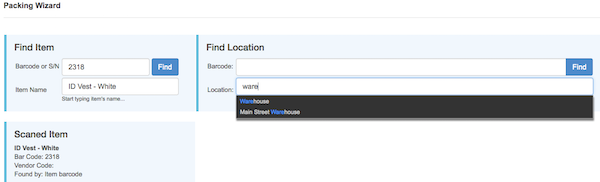
Image: Containers
When item and location are selected click the PACK button
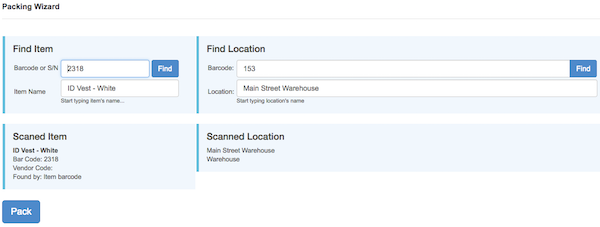
Image: Containers
Select quantity and click the SAVE button
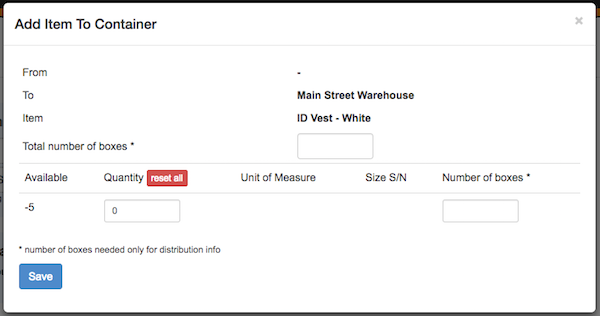
Image: Containers
