Check In Event Staff
The Check In Event Staff page initialy have "Complete Check-In List" button that opens "Event Staff Check-In List" page and "Location" drop-down list that opens additional controls on the same page.
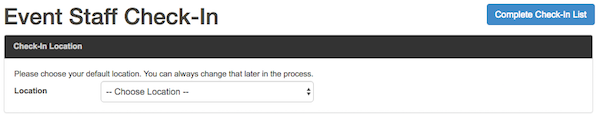
Image: Event Staff Check-In 1
Once the location is selected, there are following elements on the page:
- Default Location (click to change) button, that lets user select different location
- Check-in type drop-down list for user to choose Extended Check-In or Quick Check-In
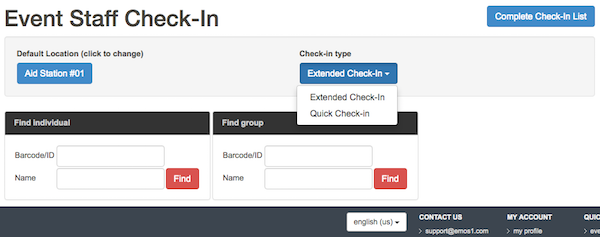 Image: Event Staff Check-In 2
Image: Event Staff Check-In 2
- Find individual search
formform. Click FIND button to open user's details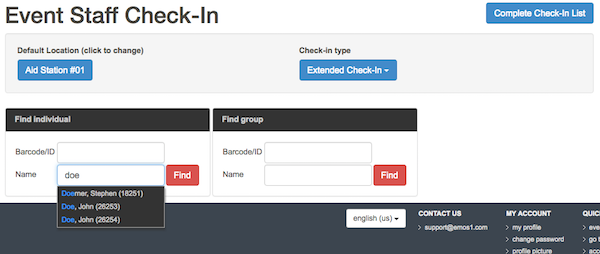 Image: Event Staff Check-In 3
Image: Event Staff Check-In 3
formform. Click FIND button to open group's details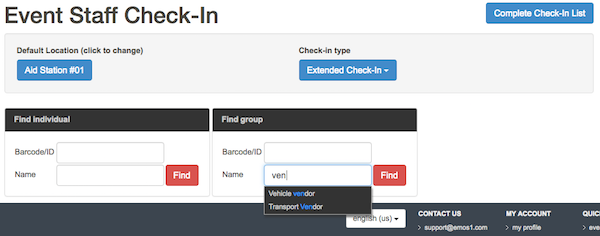 Image: Event Staff Check-In 4
Image: Event Staff Check-In 4
