My Team
Go to Staff-My Team

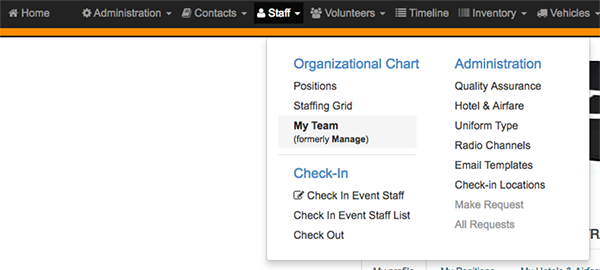
Image: My Team
Find your team on the organization tree or Create new team

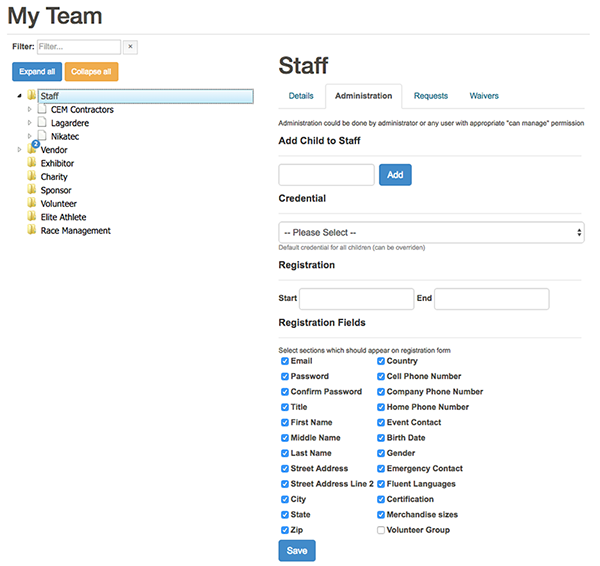
Image: Create new team
Create new Team
- Click desired organisation unit (Staff, Vendor,Exhibitor, Sponsor...) and select Administration tab
- Enter your new team's name, select Credential, selectt registrations start and end dates and check fields required for registration.
- Click Save.

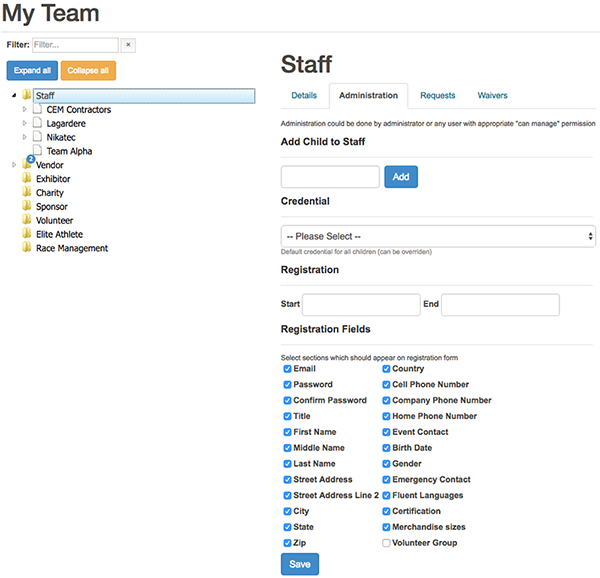
Image: Create new team
Add Users to Team
Select your team on the left and open ADD TO TEAM tab.
To add new user:
- Copy registration link and send it to users
- They need to click on registration link, enter data and to click REGISTER NEW ACCOUNT button

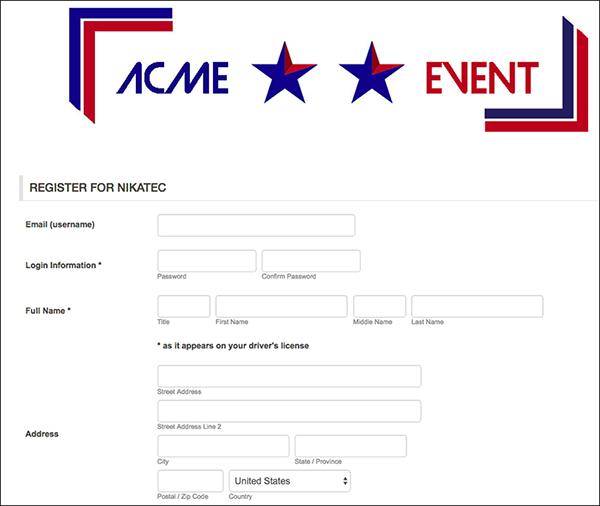
Image: Add new user
To add to team (for already registered users):
start typing user's name to search for existing user and press enter to add*
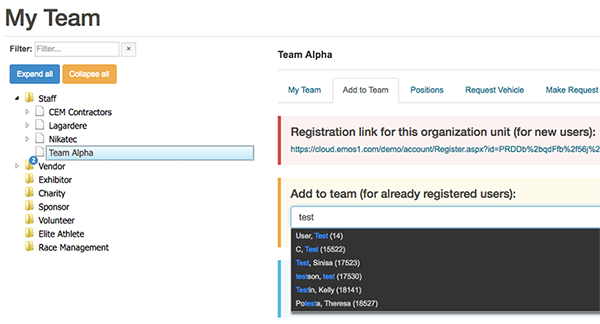
Image: Add user to team
To Create new user by yourself:
- Click CREATE NEW USER button
- Add User Information and click SAVE button

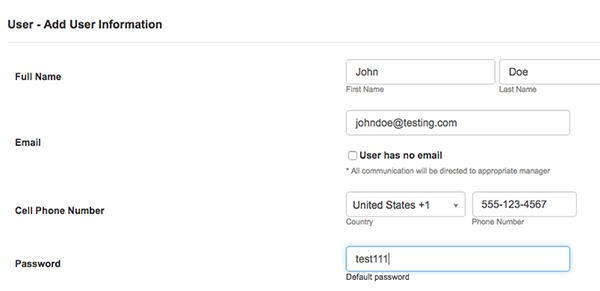
Image: Create new user
Import users:
- Click IMPORT USERS button and Import team from xls or csv file

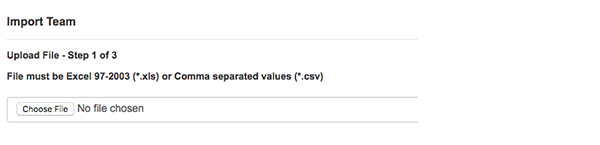
Image: Import users
