Administration
Volunteers
Go to Volunteers-Administration-Volunteers
List of all volunteers will open.
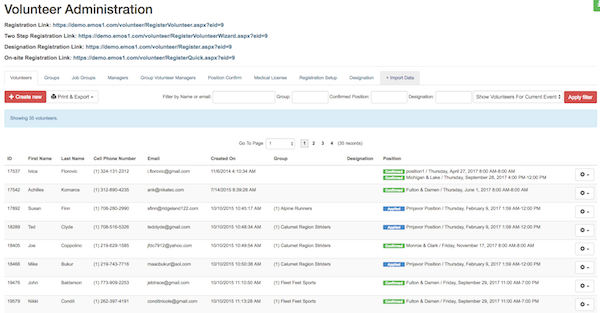
Image: volunteer list
Click on SETTINGS icon to open dropdown menu: Edit; Set Picture; Print Certificate; Print Credential; Send Credential.
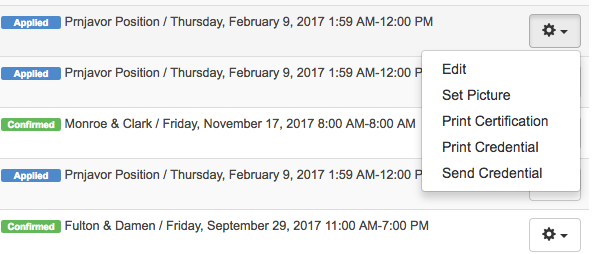
Image: settings
Edit
Select this option to see/edit volunteer detail.There are 4 tabs: Contact info; Shifts; Groups and History
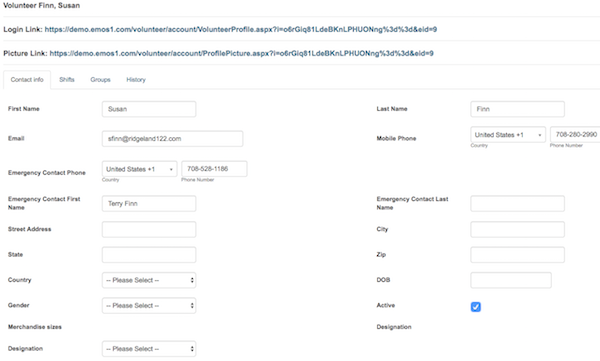
Image: Contact info tab
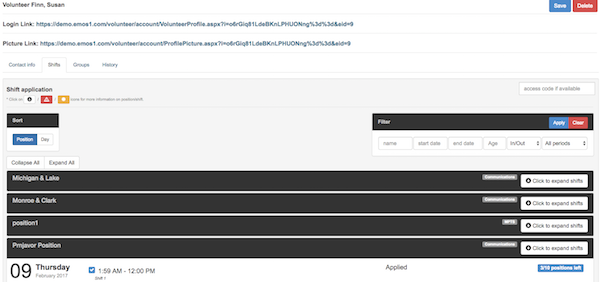
Image: Shifts tab

Image: Groups tab
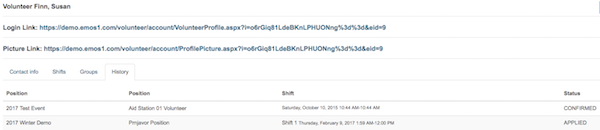
Image: History tab
Save the changes by clicking SAVE button.
Set Picture
Select this option to set volunteer picture.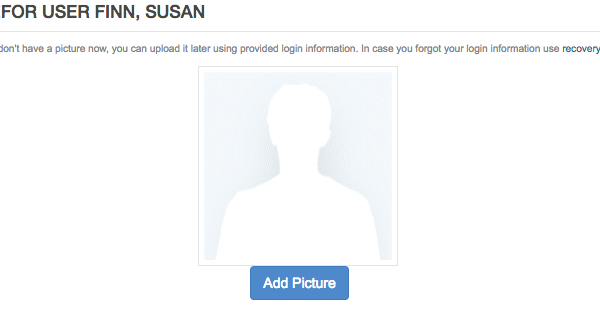
Image: set picture
Click CHOOSE FILE button and select picture from your computer. Pictures should be 200x200 pixels but in case you have a larger picture you will be able to adjust the size.
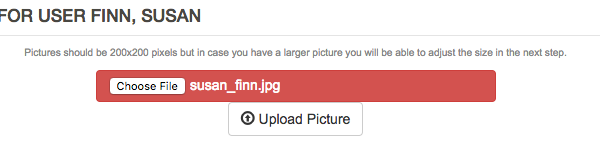
Image: upload picture
Adjust (rotate, resize or crop) picture, if necessary, and click FINISH button.
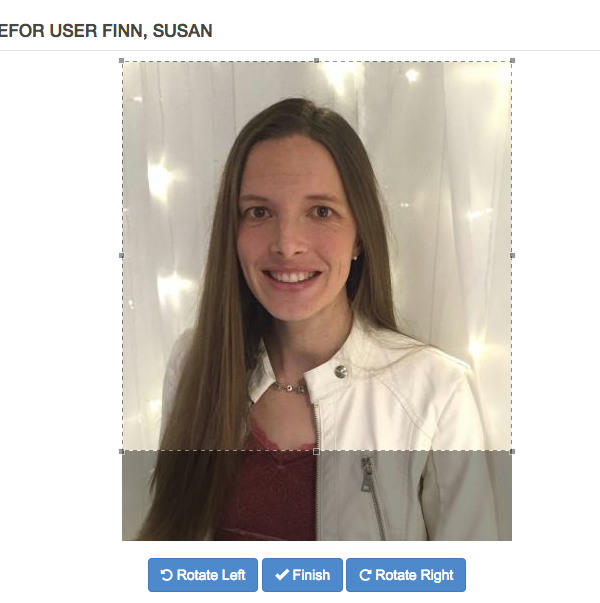
Image: adjust picture
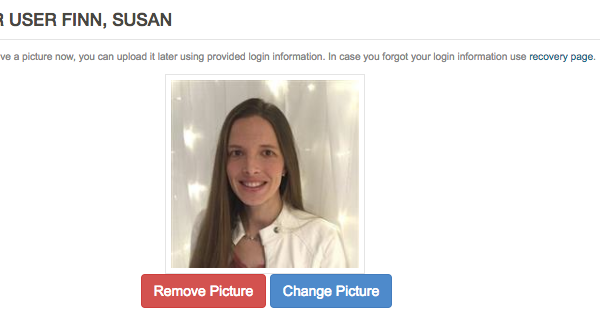
Image: adjust picture
