How to assign, invite and confirm position
Assign
- Select your team on the left and open POSITIONS tab.
- Start to type users name into a text field and select user from dropdown list to assign this job to him/her
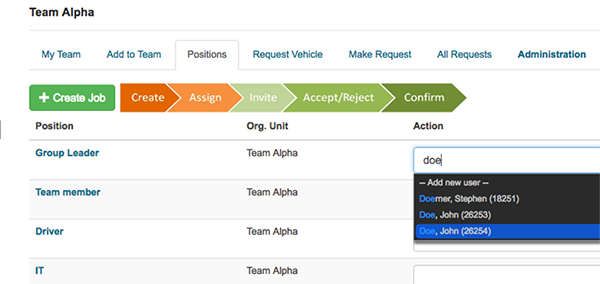
Image: Assign position 1
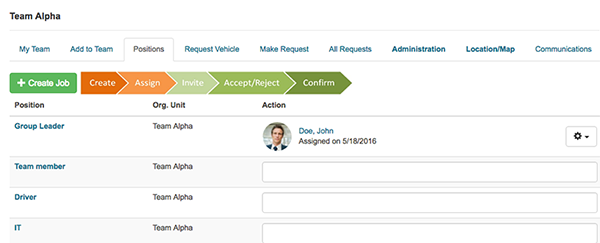
Image: Assign position 2
Invite
- Open MY TEAM tab
- Select user and click Action button at the right from his name
- From dropdown list select INVITE
- User's status will change to invited
- When user confirm invitation his/hers status will change to confirmed
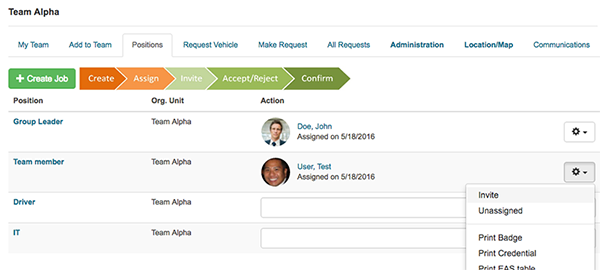
Image: Invite
